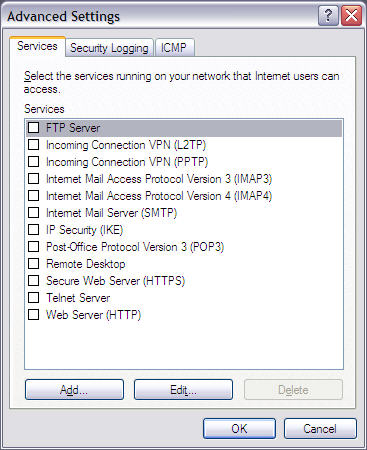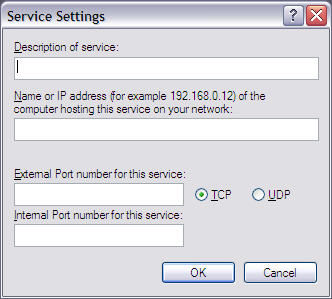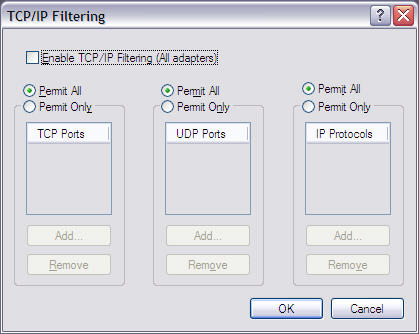|
Tip 103: Alternative Firewall |  |
|
If you spend a lot of time on the Internet you are well advised to protect your system with some sort
of Firewall. You configure this Firewall through your network connection properties, Advanced tab, Internet Connection Firewall check-box.
The Advanced Settings dialog provides you with checkboxes to activate filtering for the most
common protocols used in Internet activities.
Using the Add-button in this Advanced Settings dialog you can complement the predefined possibilities with your own specific requirements as far as filtering is concerned.
The above type of filtering is defined on a NIC-by-NIC basis, whereas alternatively, you can also specify very specific IP-traffic filtering for the entire system through the Advanced TCP/IP Settings dialog box.
The Options-tab provides you with the entry to the TCP/IP Filtering Properties dialog box, from where YOU are in control!.
|
 |
|
 |